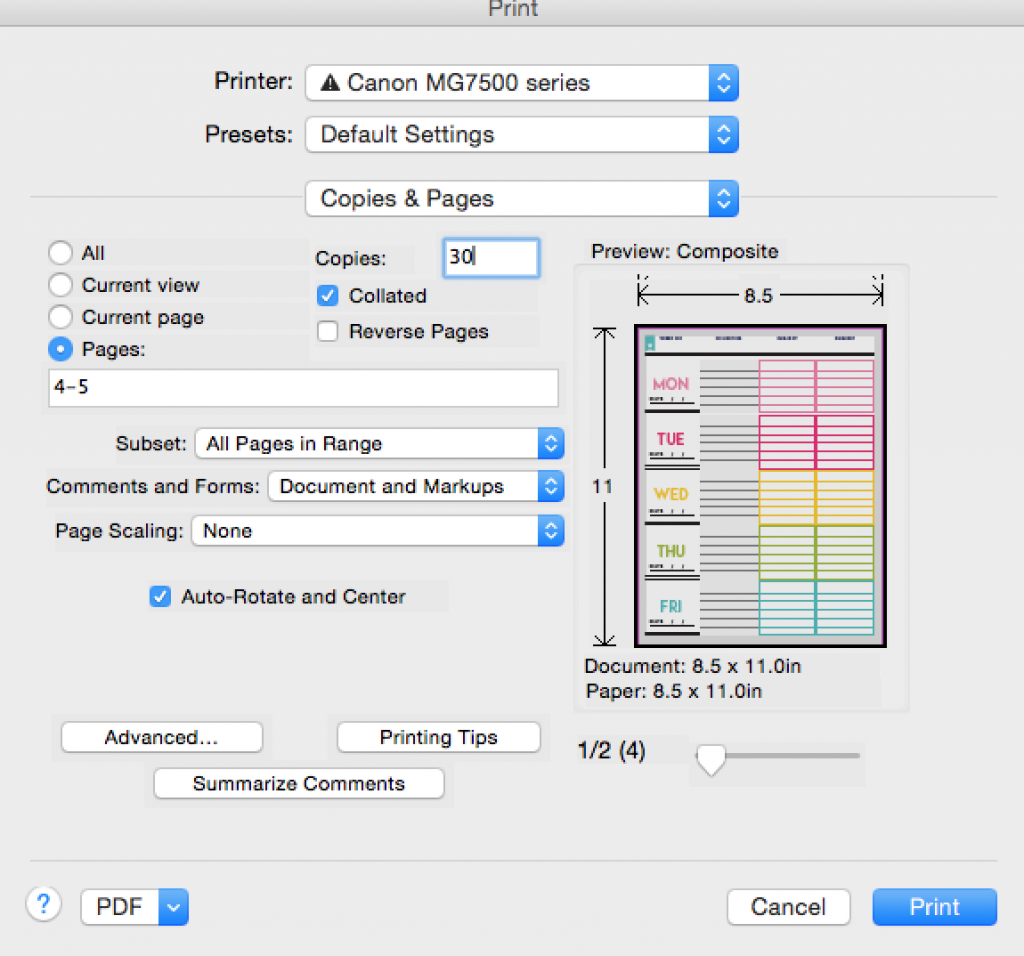FREQUENTLY ASKED QUESTIONS
We understand you may have some questions about our products and processes shopping with us.
Here are some answers to our frequently asked questions. If you can’t find an answer to your question please contact our team between 9am – 3pm PST Monday to Friday at sweetpapertrail@gmail.com
CONTACTING US
Although we aim to respond to each inquiry as soon as possible, please allow 2-3 business days for one of our team members to get back to you. Our office hours are 9am – 3pm PST Monday to Friday.
Available Products
Most products found and sold om my site are PDF printables. They are “do it yourself” and are downloaded or emailed for you to use. Once downloaded, you have the option of to either print them at home or take them to your local printer for printing.
Digital Planners will need to be downloaded and imported to Goodnotes.
What type of software and tools do I need for printables?
You will need a working computer, inkjet, or laser printer (optional), and the latest Adobe Reader® software to read and print your new PDF files.
You can download the latest Adobe Reader ® software for free at www.adobe.com
What are text editable files?
Files that are labeled as text editable have text field boxes. Using Adobe Reader® software you are able to personalize the following:
Text – Font & alignment
Font – Color, size & style
Once I develop some text editable files such as calendars, I will add a tutorial on how to achieve the correct end results.
Will your printables work on my Mac computer?
I create all my printables using a Mac computer that I absolutely LOVE. My printables work on both PC and Mac platforms. Make sure to open PDFs using Adobe Reader® and not Mac’s default Preview.
My Mac computer opens the PDF in Preview. How do I get it to open in Adobe Reader®?
Mac’s have preview as a default to open downloaded pdf’s. This however will not work for my printables. To properly view and print my printables, do not double-click on the file to open, instead launch Adobe Reader® – click on FILE > OPEN > and select the downloaded file.
Can I edit your printable files and freebies?
No, you may not. All of our files are password protected and content and design elements can not be extracted in any way, including the use of image or text editing programs such as Illustrator or Photoshop. You may not add text to any of our freebies either unless they are made text editable in which you have the option to enter text into assigned text fields only.
I Did Not Receive My Printables!
Please make sure to check your spam folder and the email you have provided is correct. If you still can not find the source of delay, please send me an email to quickly resolve the problem.
Printing Tips
For optimal results, please follow the tips shared below:
Paper – We highly suggest the use of a matte photo paper, although not necessary, it will make the results of your printables much more vibrant.
Printer Settings – Make sure to disable the ‘Shrink to Fit’ option for your printer and that the setting in page scaling be set to 100%.
White Border – If you find that an unwanted white border around your printable, you may set your printers setting to ‘Borderless’ to print actual size.
Color Fix – We always suggest that you do a test run on at least one page of your printables. That way you may play with your color fix options to your printer. Sometimes with the color fix on he results may come out better than without. This does depend on the type of printer, so we ask for you to TEST to achieve desired results.
Printing Selected Pages – When printing a printable that comes in 1 pdf, if you would like to print only a particular page, you need your printer settings to state the pages you would like printed and the quantity as shown below in the image.
What is a Digital Planner?
Digital Planners are basically re-created versions of traditional pern-to-paper planners but are used on an ipad or tablet. They are usually PDF or Goodnotes interactive files that are imported to a note-taking or PDF annotation app such as Goodnotes or Notability.
What Device/Apps will work with your Products?
Our planners and goods have been tested and used on the Goodnotes app on an Ipad pro and Apple pencil as well as The Notability App.
Our planners are essentially interactive PDF files that will work on any PDF annotation software/app that supports the use of a stylus to write with.
Examples of other note-taking apps include:
- Noteshelf
- Adobe Reader
- Zoomnotes
- PDF Viewer Pro
Please note that these apps and devices are NOT included in the purchase.
How come the hyperlinks don’t work?
For the hyperlink to work on Goodnotes, please ensure the “Read-Only” option is selected. It is located on the top bar, on the left, and looks like a crossed-out pencil.
Why can’t I download my files?
There may be an issue with your web browser if nothing happens when you click the download links. Try disabling any pop-up blockers, non-standard add-ons, etc that may hinder the download.
Alternatively, try using another web browser.
If all else fails, send me a message and i’ll be happy to help.
How do I import the file onto Goodnotes on the Ipad?
There are a few ways to do so, but the way I like to do so is:
- Open the Goodnotes App
- Tap the “+ New…” icon
- Select “import”
- Locate your download file in your files app or cloud storage app. Click on it to import to Goodnotes.
Terms of use and complete return policy
All designs, illustrations & images found on SPT are copyright© Sweet Paper Trail. All files are for personal use only. You may not make any profit from my digital printed files whether or not they are free or purchased files. Please read my complete return policy. { continue to terms of use page and return policy}
{ Disclaimer }
Colors are not guaranteed. SPT is not liable for color results &/or printing results. Monitor and printer configurations differ from household to household as well as at your local print shop. COLORS MAY DIFFER. Please be aware that SPT is not liable for final printing results. Please take into consideration that results may vary before purchasing any product.
Order Cancellations and Returns
Once the order has been placed successfully no cancellations, refunds or exchanges are accepted. ALL SALES ARE FINAL!
If you see someone else selling our products, please contact us at sweetpapertrail@gmail.com